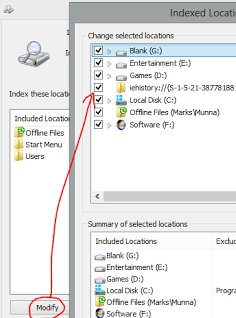If you have switched to Windows 8 from Windows 7, you might notice that search option is not very strong. When you search something on Windows 8 it doesn't show the files stored on Hard Disk. It only searches on some specific locations. Because other hard drives are not automatically indexed.
If you wanna enhance your search experience then you should index all the drives of your computer in the indexing service. If your drives are indexed then your search item will appear immediately as you type.
Okay let's start:
>> Go to Control Panel (Hint: Start + R > type Control > press Enter)
>> Hit on the Indexing Options
>> Click on Modify button
>> Select all the Drives as shown in the image below
>> Hit OK
>> That's it. Now within few hours your all files and folders will be indexed to the indexing service.
>> Hit on the Indexing Options
>> Click on Modify button
>> Select all the Drives as shown in the image below
>> Hit OK
>> That's it. Now within few hours your all files and folders will be indexed to the indexing service.
Note: If you wanna omit any drive from indexing then unmark it.